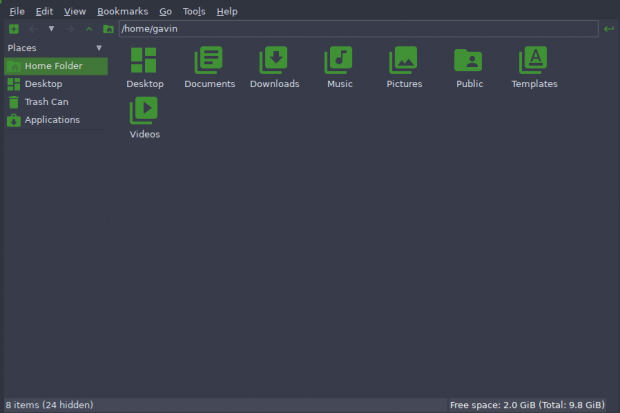PCManFM File Manager (Legacy)
Wikis > PCManFM File Manager (Legacy)
PCManFM
PCManFM is the default file manager supplied with Bodhi Linux 5.x (Note: Bodhi Linux 6.x uses Thunar File Manager). To launch PCManFM, click its icon located on the shelf, or type pc into Quick Launcher (<ctrl>+<space>), or navigate Main Menu: Applications > System Tools > File Manager PCManFM.
A list of features can be found within the AppCenter. For a comprehensive user guide please refer to the eBook: Bodhi Linux 7.0.0 – The Complete Guide for Beginners. Details on how to access/download this free eBook can be found in the FAQs.
For further information please see the PCManFM wiki.
Bodhi Linux Home
Bodhi Linux – Wiki Home Page
Bodhi Linux – Wiki Table of Contents
Category: Informative