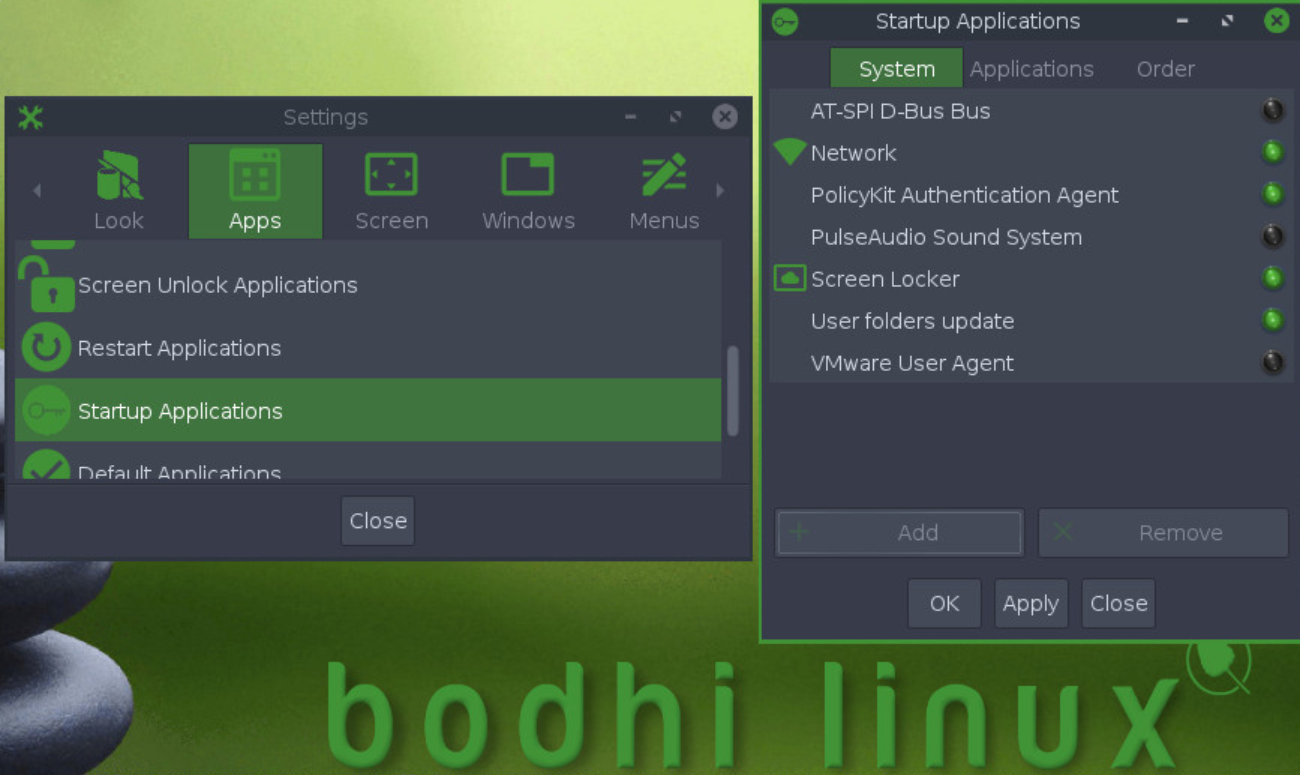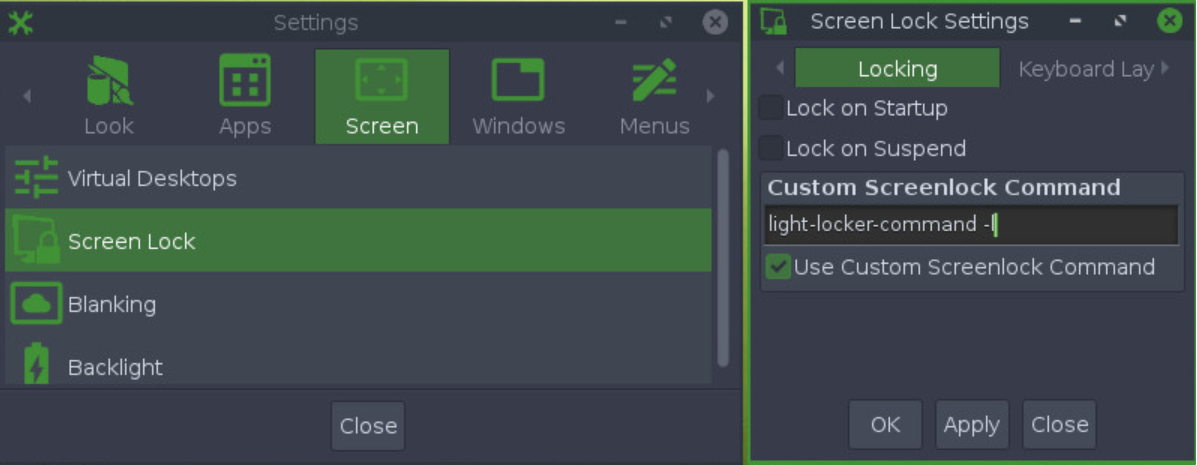Screen Locker Applications
Screen Locker Applications
If you need more functionality out of Moksha’s desktop lock screen or prefer a different look, perhaps to match the log in screen at boot, it is possible to replace Moksha’s desk lock screen with another application to lock the desktop. It should be noted this feature has recently been removed from Enlightenment. Therefore, this guide is for Moksha only or older versions of Enlightenment than are in e-git.
Additionally, we assuming you are using Moksha and use Lightdm as your Display Manager (DM). Lighdm is preinstalled on all recent versions of Bodhi Linux, so you are using it unless you replaced it with something else (SDDM, GDM, et al.). The rest of this guide applies only if you are using Lightdm.
Open a terminal (or terminal emulator, such as Terminology) and install light-locker:
sudo apt update sudo apt install light-locker
Now add light-locker to your Startup Applications in Moksha Settings. Be sure you click Apply:
Now set light-locker as the command to be executed on Desk Lock in the Screen Lock Settings. Again, be sure to click Apply:
Now log out or reboot and log into Moksha. Test your new Desk Lock screen; it should be the same one you use to log in with.
Nice and simple – not much else to say!
Click here to return to the Bodhi Linux Table of Contents.